What is Telehealth, and how does it work?
Telehealth, also known as video consults, is healthcare services provided via video over the internet, allowing for long distance consultation on medical cases that don’t require physical intervention.
Previously Australian telehealth services were mostly limited to remote communities and those not within range of traditional health services. However, with the advent of social distancing and trying to stop the spread of COVID-19, telehealth options have been made available nationwide to give patients easy access to medical professionals and to safeguard healthcare professionals from potential infection. During this current environment the criteria for telehealth services has been expanded to include all Specialists, allied health and mental health professionals.
As usual, consultation fees will vary with each Specialist, so they should be confirmed directly with the Specialist.
Remember - Specialist telehealth appointments still require a GP referral letter to be eligible for any Medicare rebates available, so it’s always best to make sure you have that in place before booking a Specialist appointment.
Step 1
Search for Telehealth Consult
Step 2
Book a Telehealth Specialists Appointment
Step 3
Email Confirmation Sent with Access to Telehealth Consult
Step 4
Telehealth Consult is Delivered
Step 5
Telehealth Consult is Complete

When booking your appointment on St Vincent’s Priority/Mater Priority you will now be able to search specifically for Specialists who can conduct a telehealth appointment. The search results will show you the next available telehealth Specialist appointment. Telehealth appointments will be marked with a “TH” alongside a picture of a mobile phone.
Select your preferred date and time and enter your information including your referral letter from your GP so that it can be sent directly to the Specialist’s appointment system.
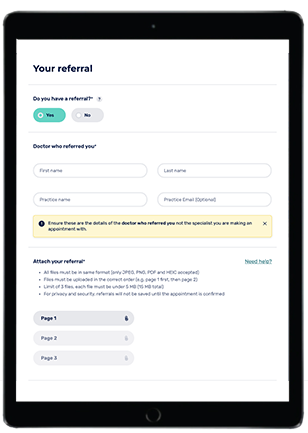
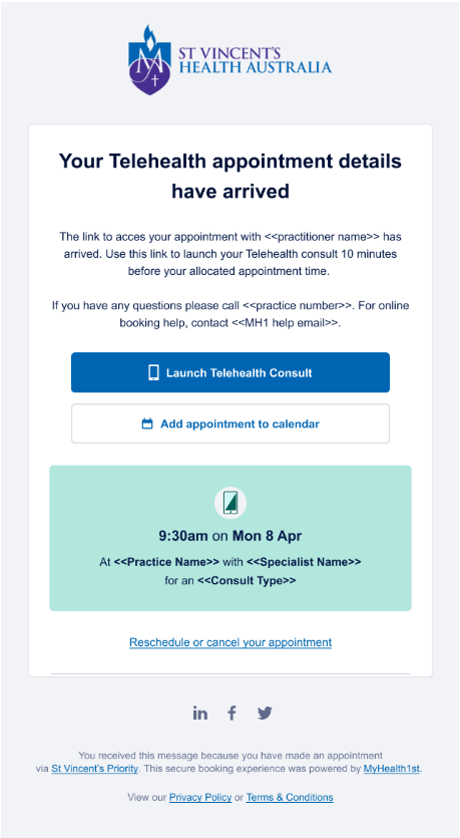
St Vincent’s Priority/Mater Priority will send you a confirmation email with your booking details.
You will be sent a second email with a unique, secure link for your telehealth (TH) appointment. This is a unique link for your appointment only. When you book an appointment using our new secure telehealth service, you can be safe in the knowledge that only you and your Specialist will have access to the call. (inviting your referring GP or interpreter is optional)
On the day of your Telehealth appointment, click on the unique link to securely start your session. You will be able to use any device that has a camera, for example your mobile phone, tablet/iPad or PC.
Once the session has commenced you have the option of inviting your referring GP or an interpreter to the session (TBC) should this be required.
Your Specialist will control the call and will have the option of sharing screens with you, along with a whiteboard, files, camera and text chat – all features to enhance your consultation.
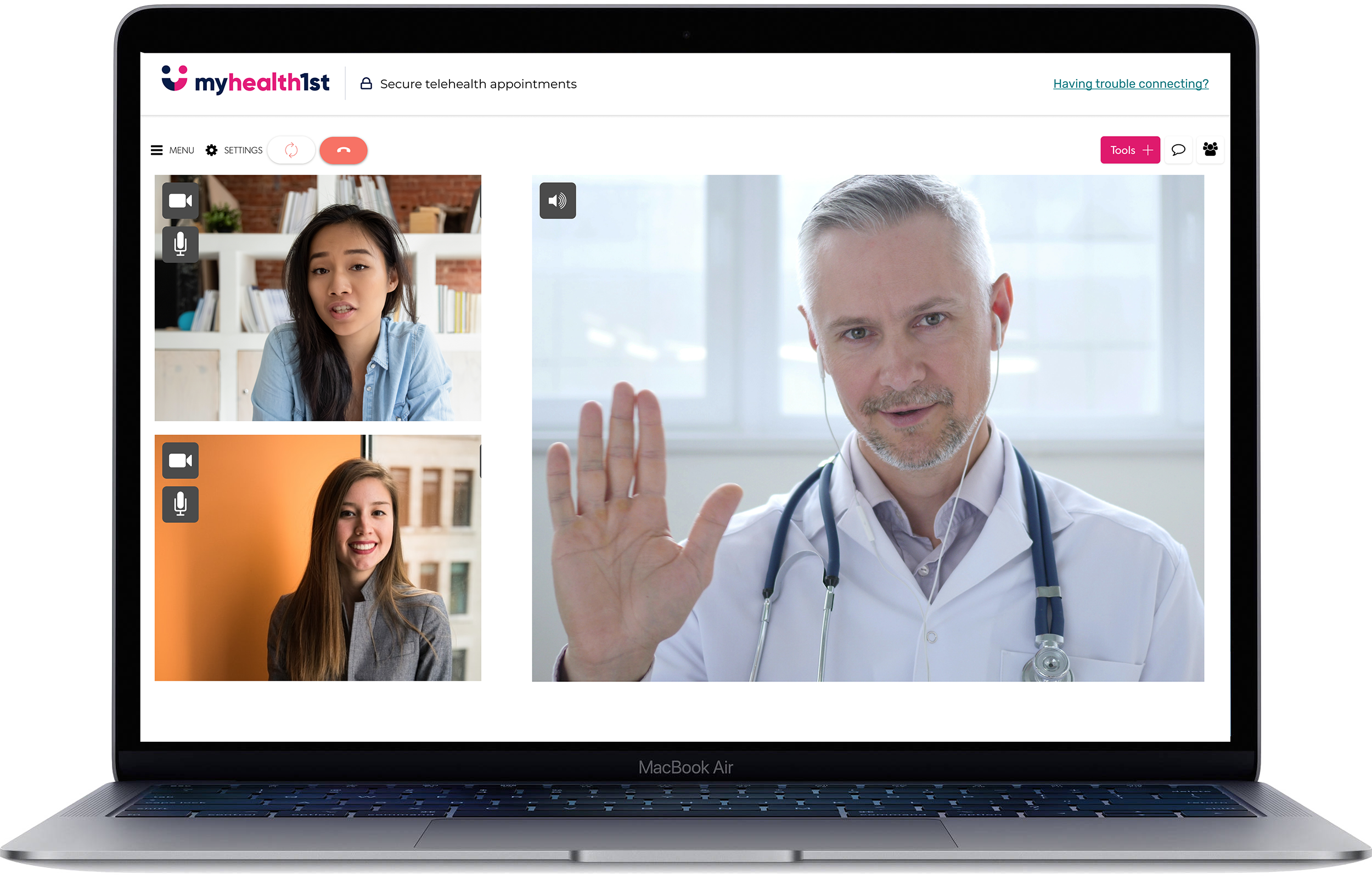

Prior to the telehealth session ending it is recommended that all parties download any files shared throughout the call as this documentation is not stored for privacy reasons and cannot be later retrieved. Your specialist will advise regarding payment, next steps and follow up appointments at their discretion. Follow up telehealth appointments can be made in the same manner should they be required.